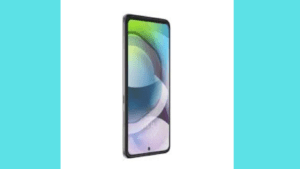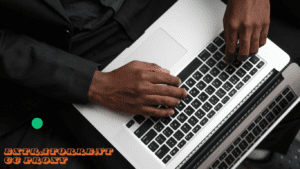Appium has changed the way we test mobile apps because it lets us automate across different platforms. But, keeping up with Appium’s code and scripts is hard when mobile applications change quickly. Scripts that are sensitive and depend on certain parts of the user interface might stop working when there are updates, which can make your set of tests less efficient and trustworthy.
Let’s explore the top methods for keeping Appium automation scripts in good shape, making sure your tests stay strong and flexible when things change. If you stick to these rules, you can cut down on how much work goes into taking care of them and make certain that your tests keep being useful.
The Pitfalls of Fragile Appium Scripts
Appium, known for automating mobile apps, offers a powerful solution to enhance test efficiency. However, Appium scripts can be fragile, which can quickly turn automated testing into a frustrating nightmare. Let’s examine common issues with delicate Appium scripts and learn how to address them.
A main reason for the problem is relying too much on things that identify parts of the user interface. Appium finds these parts by using characteristics such as IDs or words used to describe them. When there is even a small change in the UI or an update in the code, the scripts stop working very badly. Because they are so closely connected to how the UI looks, any changes can easily cause them to break.
A common mistake is to think that the surroundings do not change. Mobile applications work in a changing area – network connections can vary, devices get alerts, and other activities in the background may cause disruptions. Scripts not written with these conditions in mind get fragile and break when they face situations that were not expected.
Moreover, the fragile scripts usually don’t have good bug management. If there’s an unexpected mistake, like a missing element, the script breaks down and doesn’t give useful information. Debugging becomes a slow and difficult task, making it hard to find and solve the main problem. Traditional Appium scripts often rely on identifying UI elements based on fragile criteria like:
Visual Properties:
Text content, color, font size of buttons or other elements.
Location:
Xpath or CSS selectors based on the element’s position on the screen.
Test automation with auto-healing methods tend to fail when there are small changes in the user interface. Think about a script designed for logging into an application, which depends on the “Login” button being a certain shade of red. When the application updates and makes the button blue, our script will not work anymore. We need to keep fixing it all the time, which cancels out why we use automation in the first place.
Building Resilient Appium Scripts: Core Principles
To create Appium scripts that stand the test of time, consider these core principles by using test management tools.
Different and Strong Identifiers
Start to depend not just on how things look. Choose a mix of details such as what kind of element it is—for example, a button or place to enter text—the accessibility ID when possible, and the words inside for finding elements. Try to select element locators that are precise and not easily altered by small changes in the user interface.
Page Object Model (POM)
This structure helps to use the code again and makes it easier to keep up. You make different classes for each screen in the application like the sign-in screen or main menu. In these classes, create functions to work with items on the particular screen. This way of organizing makes it simpler to update location markers because changes are required just in the class that is related.
Use Direct Waiting
It is not good to depend only on test automation with auto-healing. It is always better to use a clear wait with specific conditions like when an element can be clicked or seen, making sure the script pauses until these elements are ready before it works with them. This prevents premature actions and script failures due to slow loading times.
Advanced Techniques for Enhanced Maintainability
To improve your Appium scripts more, you should also think about using these higher-level strategies that go beyond the basic rules.
Testing Based on Data
Keep your test information, such as usernames, passwords and values for testing, away from your codes. Put this data in different files that are external, like CSV or JSON formats. This allows for easy modification of test data without altering the core script logic.
Self-Healing Systems
Self-Healing systems are still quite new, but look into self-healing for automation scripts can find and fix problems with element locators by themselves. These systems use machine learning to adjust when the user interface changes, which reduces how often people need to make updates manually.
Version Control
Use a system for controlling versions, such as Git, to keep an eye on the changes you make to your scripts and data. It lets you go back to earlier versions when needed and makes it easier for testers working together.
Continuous Integration (CI) and Continuous Delivery (CD) for Streamlined Maintenance
Integrate your Appium scripts with a continuous integration and continuous deployment workflow to enable automatic testing when there are any updates to the code or application. CI/CD allows for early detection of script problems and makes the process of keeping everything running smoothly easier. When you look into where scripts go wrong within the workflow, it’s possible to find out what started the issue and fix it effectively.
Conclusion
If you rely on these best practices, we are sure that it will help you and your teams to build stronger Appium scripts that are easy to maintain. When you pay attention to using special identifiers, organize your code with the Page Object Pattern, and test using data from different sources, this cuts down a lot on how much work you need for maintenance.
Look into sophisticated methods such as frameworks that can heal themselves and make use of CI/CD pipelines to have a smoother process. Keep in mind that the aim is to build an automation plan with the test management tools that lasts and changes with the constantly shifting mobile application environment.
If you invest time and money in keeping Appium scripts up to date, it helps your tests stay useful and gives testers extra time for important projects. Follow these best practices methods and see how it enhances your Appium automation process.