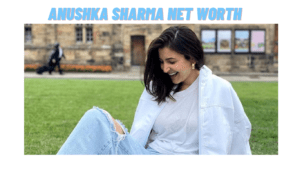When you need help from the government in Uttar Pradesh, the UP CM Helpline is a quick way to get answers. People often search for “UP CM helpline number WhatsApp” to know how to reach out easily. The helpline lets you share complaints, ask about schemes, or get emergency help, all through a simple message or call. While the main helpline number is 1076, WhatsApp offers a modern way to connect. This article explains how to use the UP CM Helpline on WhatsApp, why it’s useful, and other ways to get in touch. Whether you’re dealing with a local issue or need urgent support, the helpline is there to make things easier. Let’s explore how you can use this service to solve problems fast.
What Is the UP CM Helpline?
The UP CM Helpline is a service started by the Uttar Pradesh government to help people with their problems. By using the toll-free number 1076, you can report issues like road repairs, water shortages, or even ask about government programs. The helpline is active 24/7, so you can reach out anytime. It’s designed to make sure your voice reaches the right officials. The WhatsApp feature adds convenience, letting you send messages or documents without waiting on hold. The government set this up to improve governance and ensure quick solutions, especially for rural areas. From small complaints to emergency needs, the helpline connects you to officials who can help. It’s a simple way to make sure your concerns are heard and addressed by the state.
How to Use the WhatsApp Number
To use the UP CM Helpline on WhatsApp, save the number 7570000100 on your phone. Open WhatsApp, find the contact, and send a message like “Hi” to start. You’ll get a reply with options, such as filing a complaint or checking status. Type the number next to your choice and follow the steps. You can send details, photos, or documents to explain your issue. After submitting, you’ll get a reference number to track your complaint. The WhatsApp service is easy and lets you communicate without calling. Make sure your message is clear for faster help.
Why WhatsApp Is a Great Option
Using WhatsApp for the UP CM Helpline is popular because it’s fast and simple. Unlike phone calls, you don’t need to wait for someone to pick up. You can send messages anytime, even late at night, and include photos or files to show your problem. It’s also free if you’re on Wi-Fi, saving call costs. The system lets you track your complaint’s progress by replying with your reference number. WhatsApp is perfect for people who prefer texting over talking or live in areas with bad call connections. It makes the helpline accessible to everyone, especially younger users comfortable with messaging apps.
Why the UP CM Helpline Matters
The UP CM Helpline is a lifeline for millions in Uttar Pradesh. It gives people a direct way to talk to the government about issues like electricity, roads, or health services. The WhatsApp number makes it even easier, especially for those who can’t visit offices or wait on calls. The helpline shows the government’s effort to listen to citizens and fix problems quickly. It’s especially helpful in rural areas, where access to officials can be tough. By offering a toll-free number and WhatsApp, the state ensures everyone, from city residents to villagers, can get help. The helpline also tracks complaints to make sure they’re solved, building trust in the system. It’s a step toward better governance and happier citizens.
Benefits for Rural Communities
Rural areas in Uttar Pradesh often face issues like bad roads or no electricity. The UP CM Helpline, especially through WhatsApp, helps people in these areas share their problems easily. They can send photos of issues, like a broken bridge, directly to officials. This saves time and travel costs. The helpline also shares info about government schemes, like free rations or health programs, which many villagers might not know about. By using WhatsApp, even those with basic phones can get help without needing to visit a city. It’s a simple way to connect remote areas to the government.
Tracking Your Complaint
After you send a complaint via WhatsApp or the helpline number 1076, you get a reference number. Use this to check your complaint’s status. On WhatsApp, reply with the reference number to see updates, like whether it’s been sent to the right department. You can also check online at jansunwai.up.nic.in or call 1076. If your issue isn’t fixed on time, you can send a reminder through WhatsApp. This tracking system ensures your problem isn’t ignored. It’s easy to use and keeps you updated, so you know the government is working on your concern.