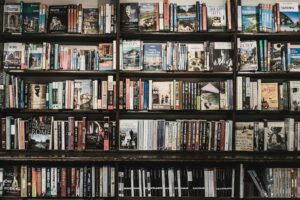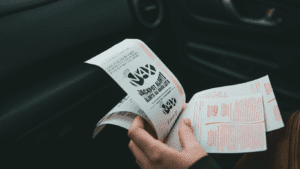The Shala Darpan initiative is a significant step towards modernizing the education system in Rajasthan, India. This e-governance platform, launched by the Ministry of Education, is designed to streamline the management of schools and provide a centralized portal for school administration, teachers, students, and parents. The Shala Darpan school login portal allows schools to manage various tasks such as attendance, student data, staff records, and more. In this comprehensive guide, we will delve into all aspects of the Shala Darpan school login system, providing a step-by-step tutorial for accessing and utilizing the platform effectively.
1. What is Shala Darpan?
Shala Darpan is an online platform initiated by the Ministry of Education, Rajasthan, to bring educational management closer to digitization. The platform aims to enhance the management of school data by providing real-time information on students, teachers, and school administration across the state. It serves as an all-in-one portal that schools can use to handle a variety of administrative tasks, making school management more efficient and transparent.
2. Purpose and Benefits of Shala Darpan
The primary objective of Shala Darpan is to digitize the educational management system in Rajasthan, making it easier for schools to handle daily administrative tasks. Here are some key benefits of using the Shala Darpan platform:
a. Centralized Data Management:
The portal centralizes all school data, including student records, staff details, and administrative information, making it accessible in one place.
b. Improved Communication:
It facilitates better communication between schools, teachers, students, and parents.
c. Efficient Attendance Tracking:
The platform allows for easy tracking of student and staff attendance.
d. Online Data Updates:
Schools can update records in real time, which ensures that data remains accurate and up-to-date.
e. Ease of Access:
With the introduction of a mobile app, users can access the platform from anywhere, ensuring flexibility.
3. Features of the Shala Darpan School Login Portal
The Shala Darpan platform provides a variety of features to help manage school data efficiently. Key features include:
a. Student Information Management:
Schools can store and access detailed information about students, including personal details, academic records, and attendance.
b. Staff Information:
The portal stores records of teaching and non-teaching staff, including their personal details, salary, attendance, and leave records.
c. School Profile Management:
Schools can manage and update their profiles, including infrastructure details, school facilities, and contact information.
d. Online Leave Application:
Teachers and staff can apply for leave online through the portal, streamlining the process.
e. Performance Reports:
Schools can generate performance reports for students, teachers, and administrative tasks.
f. Communication Tools:
The portal provides tools for better communication between schools and parents, such as SMS alerts and notifications.
4. How to Access Shala Darpan School Login
Accessing the Shala Darpan school login portal is straightforward. The portal can be accessed by visiting the official website of Shala Darpan. Here’s how to get started:
- Visit the Official Website: Open a web browser and go to the Shala Darpan official website: https://rajshaladarpan.nic.in/.
- Navigate to the Login Section: Click on the “Login” button, usually located at the top right corner of the homepage.
- Select the School Login Option: From the dropdown menu, select the “School Login” option.
- Enter Login Credentials: Enter the school’s username and password provided by the education department.
- Click on the Login Button: Click the “Login” button to access the portal.
5. Step-by-Step Guide to Shala Darpan School Login
For a seamless experience, follow these detailed steps to log in to the Shala Darpan portal:
Step 1: Open the Portal
- Open a web browser and visit the official Shala Darpan website.
Step 2: Access the Login Page
- Click on “Login” and select “School Login” from the dropdown menu.
Step 3: Enter Your Credentials
- Input the login credentials (username and password) provided to the school.
Step 4: Captcha Verification
- Complete the captcha verification to prove you are not a robot.
Step 5: Click on Login
- Click the “Login” button to access the school dashboard.
Step 6: Navigate the Dashboard
- Once logged in, you can access various features such as student data, staff records, attendance management, and other administrative tasks.
6. Common Login Issues and Troubleshooting Tips
Despite the platform’s user-friendly design, some users may encounter login issues. Here are some common problems and their solutions:
a. Incorrect Username or Password:
Double-check the credentials to ensure they are entered correctly. If you’ve forgotten the password, use the “Forgot Password” option to reset it.
b. Captcha Verification Failed:
Ensure the captcha code is entered correctly. If it’s difficult to read, click the refresh button to generate a new code.
c. Server Down or Maintenance:
If the portal is undergoing maintenance, wait for some time before trying again. Regular updates are made to improve the portal’s performance.
d. Browser Compatibility Issues:
If you are facing issues, try accessing the portal through a different browser or update your current browser.
7. Shala Darpan School Login for Different Users
The Shala Darpan portal caters to different users within the school ecosystem. Here’s how the platform is used by various user groups:
For School Administrators
- Administrators can manage school profiles, update data, and oversee staff records.
For Teachers
- Teachers can access student records, mark attendance, and apply for leave online.
For Students
- Though primarily a school management portal, student details can be accessed by authorized staff members for record management.
For Parents
- Parents can stay updated with their child’s performance, attendance, and school announcements.
8. Managing School Data Using Shala Darpan
Shala Darpan allows schools to manage a variety of data categories effectively:
a. Student Records:
Schools can add, edit, and update student information including grades, attendance, and other academic details.
b. Staff Records:
The portal stores staff information, including attendance, salary details, and leave records, allowing schools to manage human resources better.
c. Infrastructure and Facilities Data:
Schools can update information regarding facilities available, ensuring transparency in resources and infrastructure.
9. How to Update School Information on Shala Darpan
Updating school information on Shala Darpan is straightforward. Follow these steps to ensure your data remains accurate:
- Log in to the School Dashboard: Use the login process described earlier.
- Navigate to the ‘Update School Information’ Section: This can typically be found under the administration menu.
- Edit the Relevant Fields: Update fields such as contact information, school facilities, staff details, or other important data.
- Save the Changes: Make sure to save any updates to ensure they are reflected in the system.
10. Shala Darpan Mobile App: Accessing School Data On-the-Go
The Shala Darpan mobile app is a convenient tool for accessing the platform’s features from anywhere. Here’s how you can use it:
- Download the App: Available on both Android and iOS, download the app from the Google Play Store or Apple App Store.
- Login Using Your Credentials: Use your school login credentials to access the app.
- Access Key Features: The app allows you to manage attendance, view student and staff records, and update school data on-the-go.
- Push Notifications: Stay informed with real-time updates and notifications.
Frequently Asked Questions (FAQs)
1. What is the official website for Shala Darpan?
- The official website is https://rajshaladarpan.nic.in/.
2. Can school administrators reset passwords for staff members?
- Yes, administrators can reset passwords for teachers and staff.
3. Is the Shala Darpan app available for free?
- Yes, the Shala Darpan mobile app is free to download and use.
4. Can data be updated offline?
- No, data can only be updated through the online portal.
5. Who can use the Shala Darpan School Login?
- The portal is designed for use by school administrators, teachers, and other authorized staff members.
Conclusion
Shala Darpan is a revolutionary step towards digitizing school administration in Rajasthan. The platform offers an array of features for schools, teachers, and administrators, making educational management easier, more efficient, and transparent. This guide aims to provide a complete understanding of how to access, use, and manage the Shala Darpan school login portal effectively. By following the steps and tips outlined, schools can optimize their use of this powerful e-governance tool to enhance educational outcomes.
By understanding the Shala Darpan school login process and utilizing the portal effectively, schools in Rajasthan can take significant strides towards modernizing their administrative processes and ensuring a better educational experience for all.