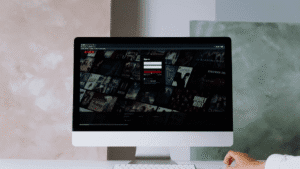DeviantArt is a vibrant community and platform for artists and writers to showcase their work, connect with others, and explore various creative expressions. While many know DeviantArt primarily as a haven for visual art, it is also a treasure trove of literature, offering everything from poetry and short stories to novels and essays. In this guide, we will explore how to effectively search for literature on DeviantArt, ensuring you can find quality writing that resonates with you.
Understanding DeviantArt
What is DeviantArt?
DeviantArt, founded in 2000, is one of the largest online social networks for artists and art enthusiasts. It allows users to showcase their artwork, share creative content, and interact with a community of like-minded individuals. The platform hosts a diverse range of content, including digital art, traditional art, photography, and literature.
The Literature Community
DeviantArt’s literature section is a dynamic part of the platform, featuring a variety of writing styles and genres. Here, you can find everything from fan fiction and original short stories to poetry and novels. The literature community is constantly growing, with writers of all skill levels contributing their work.
Creating an Account
To fully explore DeviantArt, you’ll need to create an account. Here’s how to get started:
- Visit DeviantArt: Go to DeviantArt’s website.
- Click on “Join”: You’ll find this option at the top right of the homepage.
- Fill Out the Registration Form: Provide your email, create a username, and set a password. You can also sign up using Facebook or Google for convenience.
- Confirm Your Email: After registering, you’ll receive a confirmation email. Click the link to activate your account.
Benefits of Having an Account
Having an account allows you to:
- Save your favorite literature pieces.
- Follow writers and receive updates.
- Comment and interact with authors.
- Submit your own literary work.
Navigating the Search Function
DeviantArt’s search function is your primary tool for finding literature. Here’s how to use it effectively:
- Locate the Search Bar: It’s typically at the top of the page.
- Enter Keywords: Type in specific keywords related to the type of literature you’re seeking. For example, if you’re interested in fantasy stories, you might search for “fantasy literature” or “fantasy short stories.”
- Use Filters: After entering your search term, you can filter results by:
- Type: Select “Literature” to narrow your search.
- Sort By: Choose options such as “Most Recent” or “Most Popular” to find what you want.
Advanced Search Tips
- Use Quotes for Specific Phrases: If you’re looking for a specific phrase or title, put it in quotes (e.g., “lost in the forest”).
- Combine Keywords: Use multiple keywords to refine your search (e.g., “poetry love” or “horror short stories”).
- Check the DeviantArt Blogs: Sometimes, writers share links to their works in blog posts, which can lead you to hidden gems.
Utilizing Tags and Categories
Tags are essential for organizing content on DeviantArt. When searching for literature, pay attention to the tags authors use. Here’s how to utilize them:
Understanding Tags
- What are Tags?: Tags are keywords assigned to pieces of literature to describe their content, style, or genre.
- How to Use Tags: When you find a piece of literature you enjoy, note the tags listed. You can click on these tags to explore similar works.
Popular Literary Tags
Here are some common tags to explore when searching for literature:
- #poetry
- #shortstory
- #fanfiction
- #novel
- #horror
- #romance
- #fantasy
- #sciencefiction
By using these tags, you can discover a wider array of literature that fits your interests.
Exploring Groups
Groups on DeviantArt are collections of artists and writers with common interests. They are a great way to discover new literature and connect with writers. Here’s how to find and join relevant groups:
Finding Literature Groups
- Access the Groups Section: Click on the “Groups” tab on the homepage.
- Search for Groups: Use keywords like “literature,” “writing,” or “poetry” to find groups focused on literary content.
- Join Groups: Once you find a group that interests you, click “Join” to become a member.
Benefits of Joining Groups
- Access to Exclusive Literature: Many groups have members-only content.
- Feedback and Critique: Groups often facilitate critiques and feedback, allowing writers to improve their skills.
- Community Support: Engage with other writers who share your interests.
Following Writers and Literature Communities
Once you find writers whose work you enjoy, following them is essential. Here’s how to do it:
How to Follow Writers
- Visit Their Profile: Click on the author’s name to go to their profile page.
- Click “Watch”: This will enable you to receive notifications about their new works.
Benefits of Following Writers
- Stay Updated: Get notifications when they publish new literature.
- Engage with Their Work: Leave comments and feedback to foster community interaction.
- Discover Related Works: Often, writers will link to other works or recommend reading material that aligns with their style.
Engaging with the Community
Interacting with the DeviantArt community enhances your experience and helps you discover quality literature. Here’s how to engage:
Commenting on Works
- Leave Constructive Feedback: When you read a piece of literature, consider leaving a thoughtful comment. This encourages writers and helps you connect.
- Ask Questions: If something intrigues you, don’t hesitate to ask the writer about their process or inspiration.
Participating in Forums
- Join Discussions: DeviantArt has forums where you can discuss literature, share tips, and connect with others.
- Share Your Insights: If you have experience or knowledge to share, contribute to conversations.
Using DeviantArt’s Mobile App
DeviantArt also has a mobile app, making it easy to browse literature on the go. Here are some features:
Features of the DeviantArt Mobile App
- Search Functionality: Use the same search features as the desktop site.
- Push Notifications: Get alerts for new literature from your favorite writers.
- Bookmarking: Save works to read later.
How to Download the App
The DeviantArt app is available for both iOS and Android. Visit the Apple App Store or Google Play Store and search for “DeviantArt” to download.
Tips for Finding Quality Literature
While DeviantArt is filled with an array of literature, finding quality content may require some strategy. Here are tips to ensure you’re discovering the best works:
Check the Author’s Profile
- Read Their Bio: Authors often share their backgrounds and writing styles in their bios.
- Look at Their History: Check how many works they’ve posted and the responses to those works.
Review Comments and Favorites
- Engagement Levels: Works with many comments and favorites are often of higher quality, as they have engaged a wider audience.
- Read Comments: Feedback from other readers can provide insight into the quality and themes of the piece.
Explore Featured Literature
- Browse the “Literature” Category: DeviantArt has a section dedicated to featured literature, showcasing top-rated and popular pieces.
- Follow Daily Deviations: Keep an eye on the “Daily Deviations” section where outstanding works are highlighted by the DeviantArt team.
Conclusion
Searching for literature on DeviantArt can be a rewarding experience if you know how to navigate the platform effectively. By utilizing the search function, tags, groups, and engaging with the community, you can uncover a wealth of creative writing that captivates and inspires you.
Whether you’re a reader seeking new stories or a writer looking to share your work, DeviantArt offers an extensive array of resources and connections within the literary community. Embrace the platform, explore its rich offerings, and let your literary journey unfold.
FAQs
1. What types of literature can I find on DeviantArt?
You can find a wide variety of literature on DeviantArt, including poetry, short stories, fan fiction, essays, and even novels across different genres such as fantasy, romance, horror, and science fiction.
2. Do I need an account to read literature on DeviantArt?
No, you can browse and read literature on DeviantArt without an account. However, creating an account allows you to interact with authors, save your favorite works, and receive updates about new literature.
3. How can I effectively search for specific literary works on DeviantArt?
To search for specific works, use the search bar at the top of the page, enter relevant keywords, and apply filters to narrow down the results. Utilizing tags associated with literature can also help refine your search.
4. What are tags, and how do I use them to find literature?
Tags are keywords authors assign to their works to describe their content or genre. You can click on tags to find similar pieces or enter specific tags in the search bar to locate literature in your preferred category.
5. Can I interact with writers on DeviantArt?
Yes! You can comment on their works, ask questions, and engage in discussions. This interaction helps build a sense of community and allows you to provide feedback to writers.
6. How do I join literature groups on DeviantArt?
To join literature groups, navigate to the “Groups” section, search for relevant groups using keywords like “literature” or “writing,” and click “Join” on the groups that interest you.
7. Is there a mobile app for DeviantArt?
Yes, DeviantArt has a mobile app available for both iOS and Android devices. The app allows you to browse literature, receive notifications, and engage with the community on the go.
8. How can I ensure I find quality literature on DeviantArt?
To find quality literature, check the author’s profile, review the comments and favorites on their works, and explore the featured literature section to discover highly-rated pieces.