Ever tried to watch a movie or show on Netflix, and suddenly you get the message: “This title is not available to watch instantly”? Super annoying, right? You’re all set to relax, and then—bam—it’s gone. This usually happens because of region restrictions or licensing issues. But here’s the good news: you don’t have to give up on that title. With a tool like StreamUlt Netflix Video Downloader, you can download Netflix videos straight to your device and watch them anytime—even if they’re no longer available to stream. It’s an easy fix that puts you back in control. In this article, we’ll explain why this message shows up, some common methods to fix this title is not available on Netflix and how StreamUlt can help you get around it.
Why Does Netflix Say This Title Is Not Available and How to Fix It?
First of all, if you’re sure the title should be available, try these steps:
- Log out and back in your Netflix account.
- Clear your browser cache or reinstall the app.
- Check Netflix’s official social media or help center for announcements.
- Use StreamUlt Netflix Video Downloader as an ultimate solution to watch Netflix freely.
Netflix might show the message “This title is not available” for several reasons. Don’t you know why? Here are the most common ones:
1. Regional Licensing Restrictions (Geo-Blocking)
Netflix has different content libraries in different countries due to licensing agreements. If a title isn’t available in your region, you’ll see this message.
Solution: Use a VPN to access another country’s library (though Netflix actively blocks VPNs, so this may not always work).
2. Title Has Been Removed
Netflix regularly adds and removes movies and shows based on licensing deals. If a title was recently taken off Netflix, it won’t be accessible.
Solution: Check if the title is available on another streaming service.
3. Temporary Technical Issues
Sometimes, a title may be temporarily unavailable due to server or playback errors.
Solution: Try again later or restart the Netflix app/device.
4. Account Restrictions (Parental Controls)
If your Netflix profile has maturity restrictions, certain titles may be blocked.
Solution: Adjust the parental control settings in your account.
5. Device or App Compatibility Issues
Older devices or outdated apps may not support certain titles.
Solution: Update the Netflix app or try a different device.
6. Title Is No Longer Licensed in Your Country
If Netflix loses the rights to stream a movie or show in your country, it will be removed.
Solution: Check JustWatch.com or similar sites to see where it’s available.
7. Netflix Is Testing Removal (A/B Testing)
Sometimes, Netflix tests removing certain titles for select users before a full removal.
Solution: Wait or check back later.
StreamUlt Netflix Video Downloader: Watch Netflix Titles Freely and Forever
What Is StreamUlt Netflix Video Downloader?
StreamUlt Netflix Video Downloader is a powerful and user-friendly tool that lets you download Netflix movies and TV shows directly to your computer in high-quality MP4/MKV format. Unlike Netflix’s built-in offline mode—which comes with annoying limits like expiration dates, playback restrictions, and region blocks—StreamUlt puts you in control. Here’s why so many users love it:

- Download any Netflix content to MP4 or MKV—no matter where you are or what region your account is in
- Save videos in 1080p HD with original audio tracks and multi-language subtitles
- Keep your downloads permanently—they never expire and don’t disappear from your library
- Watch offline on any device—USB drives, TVs, smartphones, tablets, or even burn to a DVD
- Bypass geo-blocks and licensing issues with ease
Why StreamUlt Can Prevent the “Netflix: This Title Is Not Available” Issue Forever?
Netflix might suddenly remove a title from its library or block access due to licensing changes or region restrictions. When that happens, the title becomes unavailable—even if it was available just yesterday. That’s where StreamUlt becomes a lifesaver.
By downloading Netflix videos with StreamUlt before they disappear, you can store them safely on your computer or USB drive. Once saved, the file is yours forever—you can watch it anytime, anywhere, with no need to worry about it being removed from Netflix.
So instead of relying on Netflix’s unpredictable availability, you can build your own personal Netflix video library that never expires.
How to Use StreamUlt Netflix Video Downloader (Step-by-Step)?
Now that you know why StreamUlt is such a great solution, here’s how to use it:
Step 1: Install StreamUlt on Your Computer
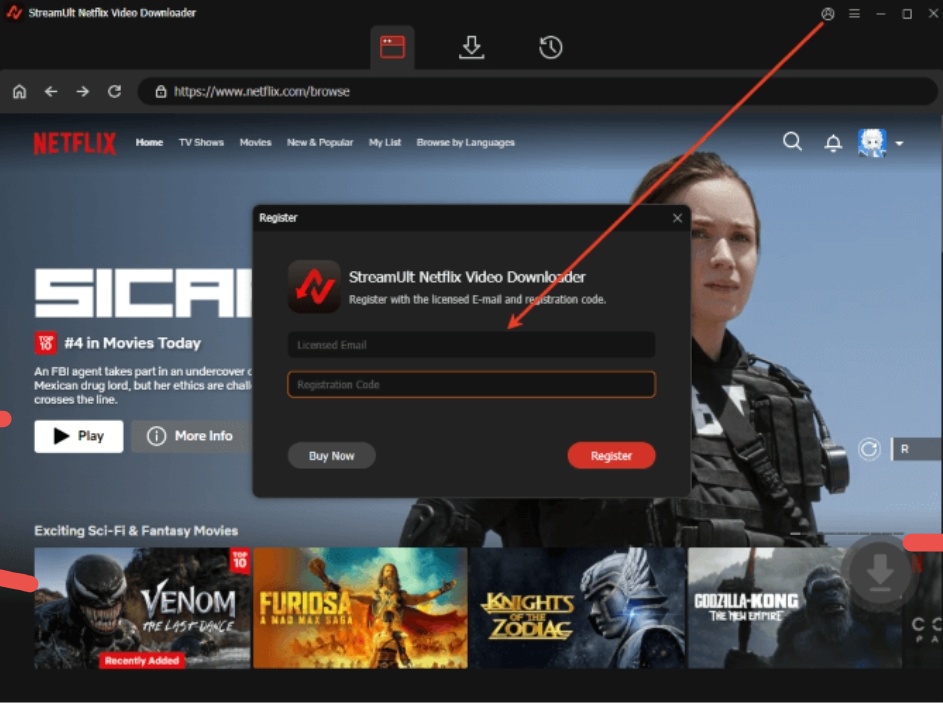
Go to the official StreamUlt website and download the installer. It’s available for both Windows and Mac. Follow the prompts to complete the setup, then open the program.
Step 2: Log in to Your Netflix Account Inside the App
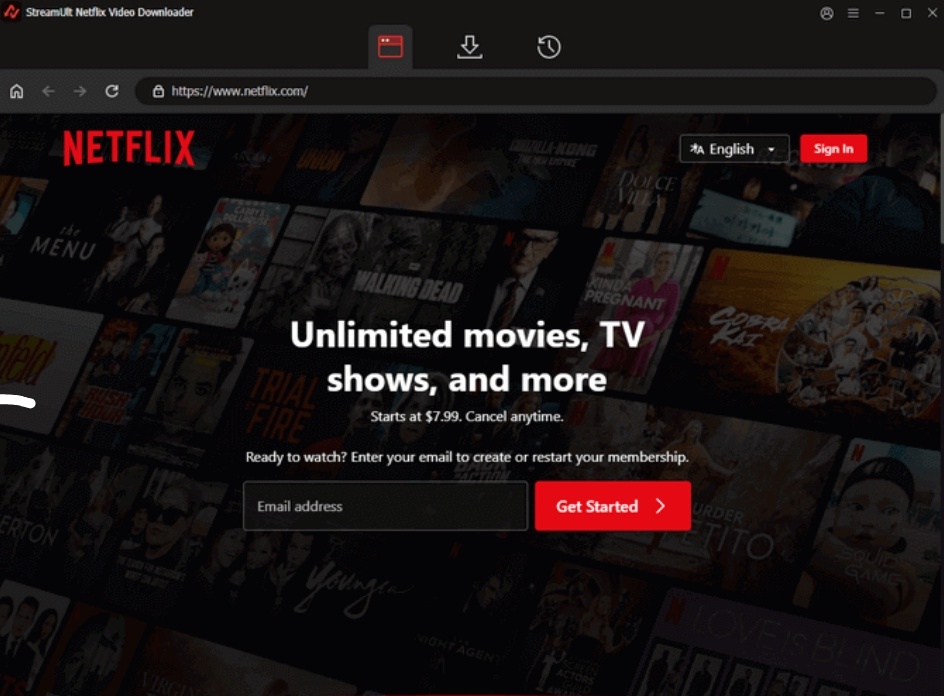
Once StreamUlt launches, you’ll be prompted to log into your Netflix account from within the app. This gives the tool access to the Netflix library (just like a browser), so it can search and fetch your chosen videos.
Step 3: Search for the Movie or Show
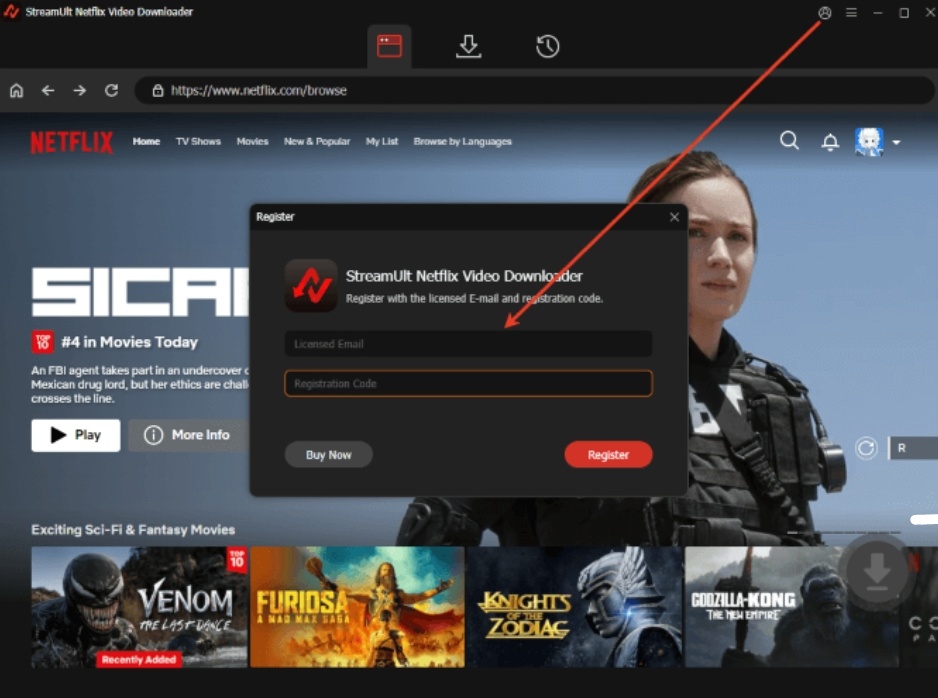
Use the built-in search bar to type the title you want to download. StreamUlt will display all available episodes or movies related to your query.
Tip: If a show might get removed soon, download it early while it’s still available in your region.
Step 4: Select Video Quality, Audio, and Subtitles
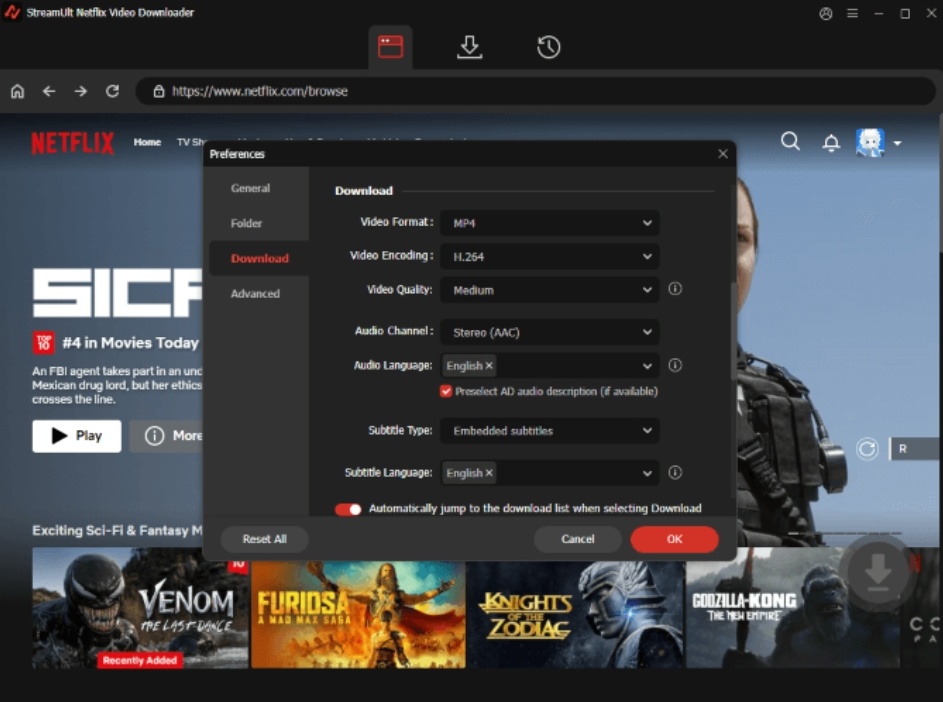
Go to the top right corner and click on the menu bar > preferences to open the settings window. Before downloading, StreamUlt allows you to choose:
- Video resolution (up to 1080p)
- Audio language
- Subtitle language (optional: embedded or separate files)
Step 5: Click Download and Let StreamUlt Do the Work

Hit the Download button, and StreamUlt will begin downloading the file directly to your chosen folder in MP4 format. The process is fast and efficient.
Step 6: Watch Anywhere, Anytime—No Restrictions
Once downloaded, you can move the file to a USB stick, phone, tablet, or TV. No Netflix app or subscription required. Best of all? The title will never disappear from your library again.
Final Thoughts
Netflix is great—but it shouldn’t control when or where you get to enjoy your favorite content. With StreamUlt Netflix Video Downloader, you don’t have to worry about region locks, expiring titles, or annoying “not available” messages ever again. Just download it once, and watch it forever—anytime, anywhere, on any device.
Don’t wait until your favorite show disappears! Download StreamUlt today and start building your own offline Netflix collection—before it’s too late!




