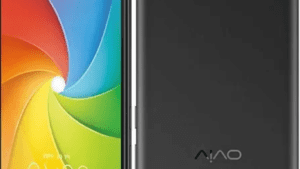Introduction
In the rapidly evolving world of education technology, platforms like Edmodo have become indispensable tools for educators and students alike. Edmodo offers a comprehensive, user-friendly interface that facilitates learning and communication within the educational community. This guide will delve into all aspects of Edmodo, providing you with a thorough understanding of its features, benefits, and how it can be effectively utilized in educational settings.
What is Edmodo?
Edmodo is a global education network that connects learners with people and resources needed to reach their full potential. Founded in 2008, Edmodo is designed to bridge the gap between how students live their lives and how they learn in schools. It integrates social networking with educational tools, creating a collaborative environment for students, teachers, and parents.
Key Features of Edmodo
a. Classroom Management:
Teachers can create and manage virtual classrooms, assign homework, quizzes, and manage grades.
b. Communication:
Edmodo offers a platform for seamless communication between teachers, students, and parents.
c. Resource Sharing:
Teachers can share educational resources, including documents, videos, and links.
d. Assignments and Quizzes:
Customizable tools for creating assignments and quizzes with automated grading.
e. Progress Tracking:
Detailed analytics and progress reports for individual students and classes.
f. Integrations:
Compatibility with various educational apps and tools to enhance the learning experience.
Benefits of Using Edmodo
For Teachers
a. Simplified Communication:
Edmodo streamlines communication with students and parents, making it easy to send updates, share assignments, and provide feedback.
b. Resource Management:
Teachers can organize and distribute educational materials efficiently.
c. Assessment Tools:
The platform offers robust tools for creating and grading assignments and quizzes.
d. Professional Development:
Edmodo provides a space for teachers to connect with peers for professional growth and development.
For Students
- Engagement: The social media-like interface makes learning interactive and engaging.
- Accessibility: Students can access assignments, resources, and grades from any device, anywhere.
- Collaboration: Tools for group projects and peer discussions enhance collaborative learning.
For Parents
- Involvement: Parents can stay informed about their child’s progress and classroom activities.
- Communication: Direct communication with teachers to address concerns or questions.
How to Get Started with Edmodo
Setting Up an Account
- Sign Up: Visit the Edmodo website and sign up as a teacher, student, or parent.
- Create a Profile: Fill in your personal details and set up your profile.
- Join or Create a Class: Teachers can create a class, while students can join using a class code provided by their teacher.
Navigating the Dashboard
- Home Page: Overview of recent activities and updates.
- Classes: Access to all your classes and groups.
- Assignments: View and manage all assignments and quizzes.
- Messages: Communication center for direct messaging.
Creating and Managing Classes
- Class Creation: Teachers can create classes by clicking on the “Create a Class” button and filling in the necessary details.
- Class Codes: Each class is assigned a unique code for students to join.
- Classroom Posts: Teachers can post updates, share resources, and communicate with the class.
Utilizing Edmodo’s Educational Tools
Assignments and Quizzes
- Creating Assignments: Teachers can create assignments with deadlines, instructions, and attachments.
- Automated Grading: Quizzes can be set to auto-grade, saving teachers time.
- Feedback: Teachers can provide direct feedback on assignments and quizzes.
Communication Features
- Announcements: Teachers can send announcements to the whole class.
- Direct Messaging: One-on-one communication between teachers, students, and parents.
- Discussion Boards: Facilitates class discussions and peer interaction.
Resource Sharing
- Library: A central repository for all class materials.
- Folders: Organize resources into folders for easy access.
- Links and Videos: Share external resources to supplement learning.
Integrating Edmodo with Other Tools
Educational Apps
Edmodo integrates with various educational apps like Google Drive, Microsoft Office, and more. These integrations enhance functionality and streamline the educational process.
Third-Party Tools
- Google Classroom: Sync assignments and grades with Google Classroom.
- Quizlet: Integrate Quizlet sets for interactive learning.
- Khan Academy: Access Khan Academy resources directly through Edmodo.
Advanced Features and Tips
Analytics and Reporting
Edmodo offers detailed analytics and reports to help teachers track student progress and identify areas for improvement. These tools provide insights into student performance, engagement, and learning outcomes.
Customization
Teachers can customize their Edmodo classrooms with themes and settings that suit their teaching style and preferences. This customization helps create a more personalized learning environment.
Professional Learning Communities (PLCs)
Edmodo provides a platform for teachers to join or create Professional Learning Communities. These communities offer a space for collaboration, sharing best practices, and professional development.
Case Studies and Success Stories
Improving Student Engagement
Many schools have reported increased student engagement and participation after implementing Edmodo. The interactive and social nature of the platform makes learning more appealing to students.
Streamlining Classroom Management
Teachers have found Edmodo to be an invaluable tool for managing their classrooms efficiently. The ability to organize assignments, communicate with students, and track progress all in one place saves time and effort.
Enhancing Parental Involvement
Edmodo’s parent accounts allow parents to stay informed about their child’s education. This increased involvement has led to better student performance and improved parent-teacher communication.
Future of Edmodo
Continuous Improvement
It is continuously evolving, with regular updates and new features being added to enhance the user experience. The platform is committed to staying at the forefront of educational technology.
Expanding Integrations
Future developments include expanding integrations with other educational tools and platforms, providing even more resources and functionality for users.
Global Reach
It aims to expand its reach globally, making quality education accessible to students and teachers worldwide.
Conclusion
Edmodo is a powerful tool that has transformed the way education is delivered and managed. Its comprehensive suite of features caters to the needs of teachers, students, and parents, making learning more interactive, engaging, and efficient. Whether you are a teacher looking to enhance your classroom management, a student seeking a better learning experience, or a parent wanting to stay involved in your child’s education, Edmodo offers a solution that meets your needs.
By integrating It into your educational practices, you can harness the power of technology to create a more connected, informed, and successful learning community.
FAQs
What is Edmodo?
It is an educational platform that connects teachers, students, and parents through a social network designed for learning.
How does Edmodo work?
Teachers create virtual classrooms where they can share resources, assign homework, and communicate with students and parents.
Is Edmodo free to use?
Yes, It offers a free version with essential features. There are also premium options available for additional functionalities.
Can Edmodo be used for distance learning?
Absolutely, It is an excellent tool for distance learning, providing all the necessary features for remote education.
How do I join a class on Edmodo?
Students can join a class by entering the unique class code provided by their teacher.