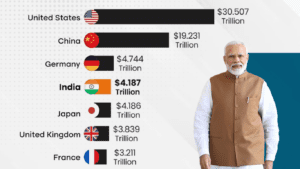Counter.wmail-service.com trojan poses a significant threat to the security of your digital devices. In this guide, we’ll delve into the depths of this malicious software, exploring its risks, methods of removal, and strategies for prevention. Stay informed and safeguard your devices against this pervasive cyber threat.
What is Counter.wmail-service.com?
Counter.wmail-service.com functions as a Command and Control (C&C) server for the VenomSoftX malware. This malicious software is particularly dangerous because it can:
a. Steal sensitive information: Usernames, passwords, financial data, and even cryptocurrency can be stolen by VenomSoftX.
b. Hijack your clipboard: Copied text or data might be intercepted and sent to attackers.
c. Fingerprint your device: Information about your computer’s hardware and software is collected, potentially for further targeting.
d. Download additional malware: The Trojan can introduce even more harmful software onto your system.
Warning Signs of Counter.wmail-service.com Infection
Here are some red flags that might indicate your computer is infected with the malware associated with counter.wmail-service.com:
a. Unusual browser behavior: Unexpected redirects, pop-up ads, or changes to your homepage could be signs of malware activity.
b. Slow computer performance: Resource-intensive malware can bog down your system.
c. Unknown programs running: Unfamiliar software processes found in your task manager might be malicious.
d. Missing or corrupted files: Important files might be deleted or altered by the malware.
Risks Associated with Counter.wmail-service.com
The risks associated with the Counter.wmail-service.com are significant and can have serious consequences for affected users. Some of the key risks include:
1. Data Theft:
Counter.wmail-service.com is capable of stealing sensitive information from infected devices. This can include personal data such as usernames, passwords, credit card numbers, and other financial information. The stolen data may be used for identity theft, financial fraud, or other malicious purposes, putting the victim’s privacy and security at risk.
2. System Compromise:
Once installed on a device, Counter.wmail-service.com trojan can compromise the system’s security and integrity. It may exploit vulnerabilities in the operating system or other software to gain unauthorized access to the device. This can lead to further malware infections, unauthorized data access, or even complete control of the device by remote attackers.
4. Privacy Breach:
The presence of Counter.wmail-service.com on a device compromises the user’s privacy. The trojan may monitor user activity, log keystrokes, capture screenshots, or record other sensitive information without the user’s knowledge or consent. This invasion of privacy can have serious implications for affected users, including exposure of personal or confidential information.
5. Propagation:
Counter.wmail-service.com may attempt to spread to other devices on the same network or to contacts in the victim’s address book. It may use various propagation methods, such as email attachments, file sharing networks, or malicious websites, to infect new devices and expand its reach. This can result in widespread damage and further propagation of the trojan within the victim’s network or community.
How to Remove Counter.wmail-service.com
Removing Counter.wmail-service.com trojan from your system requires a multi-step approach:
Step 1: Use Antivirus Software
Scan your device with reputable antivirus software to detect and remove the trojan and any associated malware. Ensure your antivirus definitions are up to date to effectively identify and eliminate threats.
Step 2: Manual Removal
Manually remove any suspicious files or programs associated with the trojan. Be cautious when deleting files to avoid unintentional damage to your system.
Step 3: Reset Browser Settings
Reset your web browser settings to default to remove any malicious extensions or settings added by the trojan.
Prevention Tips for Counter.wmail-service.com
Preventing Counter.wmail-service.com trojan infections requires a proactive approach:
Keep Software Updated
Regularly update your operating system, antivirus software, and other applications to patch known vulnerabilities and protect against exploits used by trojans.
Exercise Caution Online
Be cautious when downloading files or clicking on links from unknown or suspicious sources. Avoid visiting untrusted websites and be wary of email attachments from unfamiliar senders.
Enable Firewall Protection
Enable firewall protection on your device to block unauthorized access and prevent trojans from communicating with remote servers.
Educate Yourself
Stay informed about the latest cybersecurity threats and best practices for staying safe online. Educate yourself and your family members about the dangers of malware and how to recognize and avoid potential threats.
Conclusion
Counter.wmail-service.com poses a serious threat to the security of your digital devices and personal information. By understanding the risks, implementing effective prevention strategies, and staying vigilant online, you can protect yourself and your devices from this malicious threat. Stay informed, stay safe, and keep your devices secure against cyber threats.
Frequently Asked Questions (FAQs) about Counter.wmail-service.com Trojan:
Q: What is counter.wmail-service.com?
A: Counter.wmail-service.com is a malicious domain associated with the VenomSoftX malware, a type of Trojan that can steal sensitive information, hijack your clipboard, fingerprint your device, and download additional malware.
Q: How can I tell if I’m infected?
A: Look for warning signs like unexpected browser behavior, slow computer performance, unknown programs running, or missing/corrupted files.
Q: How do I remove counter.wmail-service.com?
A: The removal process involves terminating malicious processes using a tool like Rkill, followed by a deep system scan and removal with reputable antivirus or anti-malware software like Malwarebytes or Bitdefender.
Q: What else can I do to clean my system?
A: Reset your browser settings, change your passwords, and consider seeking professional help if needed.
Q: How can I prevent future infections?
A: Practice safe browsing habits, keep your software updated, invest in good security software, and regularly back up your data.
Additional Tips:
a. If you’re unsure about a website’s legitimacy, it’s best to avoid it altogether.
b. Never click on suspicious links or download attachments from unknown senders.
c. Be cautious of free software downloads, as they might bundle malware.
d. Enable two-factor authentication for added security on your online accounts.
By following these guidelines and staying informed, you can significantly reduce your risk of encountering malware threats.