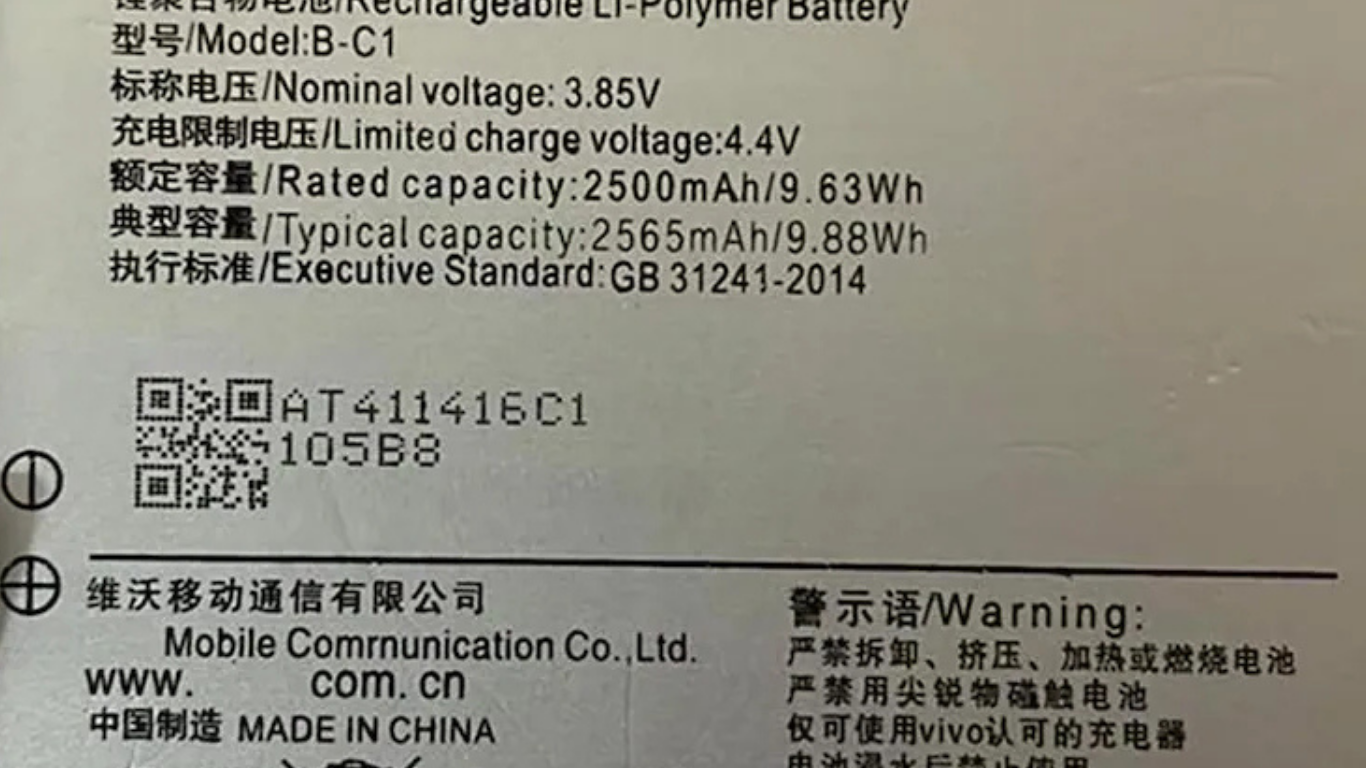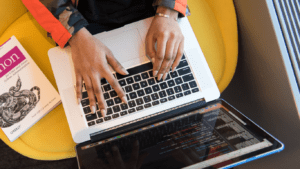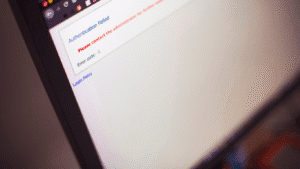The Vivo Y53 is a budget-friendly smartphone that hit the market in 2017, loved for its compact design and decent performance for the price. But like any phone, its battery can wear out over time, leaving users searching for the right replacement. If you’re wondering about the Vivo Y53 battery model, how to replace it, or how to make it last longer, you’re in the right place. This article dives into everything you need to know about the Vivo Y53 battery model, from its specs to practical tips for keeping your phone powered up. Let’s get started!
Understanding the Vivo Y53 Battery Model
The Vivo Y53 comes with a specific battery model called B-C1, a 2500 mAh lithium-ion battery. This battery is non-removable, which means replacing it requires some technical know-how or a trip to a service center. The 2500 mAh capacity was decent for its time, powering a 5-inch display and a Snapdragon 425 processor. It offers around 10-12 hours of talk time and up to 36 hours of standby time under normal use. For a budget phone, this was enough for casual tasks like texting, calling, and light browsing. If you’re replacing the battery, make sure it’s labeled B-C1 to match your device perfectly. Using the wrong model can cause issues, so double-check before buying.
Why the B-C1 Battery Model Matters
The B-C1 is designed specifically for the Vivo Y53 and Y53i, ensuring compatibility and optimal performance. A wrong battery model might not fit or could damage your phone. The B-C1’s lithium-ion makeup means it’s lightweight and holds a charge well, but it needs proper care to last. Always go for a genuine or OEM (original equipment manufacturer) battery to avoid risks like overheating or short circuits.
Battery Capacity and Performance
The 2500 mAh capacity of the B-C1 battery supports the Vivo Y53’s modest hardware. It’s enough for a full day of light use, like checking social media or making calls. However, heavy tasks like gaming or streaming can drain it faster. Over time, the battery’s capacity may drop, which is normal for lithium-ion batteries after a couple of years. Replacing it with a new B-C1 can bring back the original performance.
Replacing the Vivo Y53 Battery
Replacing the Vivo Y53 battery isn’t as simple as popping off the back cover since it’s non-removable. You’ll need some tools and patience, or better yet, a professional’s help. The B-C1 battery is widely available online, with prices ranging from ₹799 to ₹1,499 in India, depending on the seller and whether it’s original or compatible. Sites like Amazon, Flipkart, and JioMart offer these batteries with warranties from 3 to 12 months. If you’re not comfortable doing it yourself, a service center can handle it safely. Always reset or format your phone after installing a new battery to sync it properly.
Where to Buy a Genuine B-C1 Battery
You can find the B-C1 battery on trusted platforms like Amazon, Flipkart, JioMart, or specialty stores like Maxbhi or Virateck. Look for sellers offering a warranty and check reviews to ensure authenticity. Prices vary, but genuine batteries often cost more. Avoid super cheap options—they might be low-quality or incompatible. For example, Mobatree and Batterygod offer B-C1 batteries with 6-month warranties, ensuring decent quality.
DIY Battery Replacement Tips
If you’re replacing the battery yourself, grab a toolkit with a small screwdriver, suction cup, and prying tool. Watch a YouTube tutorial for the Vivo Y53 to follow along. Disconnect the old battery carefully, install the new B-C1, and ensure the connector is secure. Charge the phone for 12-14 hours for the first few cycles to activate the battery fully. If you’re unsure, don’t risk it—head to a professional.
Battery Life and Performance Tips
To get the most out of your Vivo Y53’s B-C1 battery, a few habits can go a long way. Lithium-ion batteries like the B-C1 last longer with proper care. Avoid letting the battery drain to 0% too often, as this can reduce its lifespan. Charge it when it hits 20-30%, and try not to leave it plugged in after hitting 100%. Using the original Vivo charger or a compatible one ensures safe charging. These simple steps can keep your battery healthy for years.
Charging Best Practices
Charge your Vivo Y53 at room temperature (0-45°C) to avoid overheating. Don’t charge for more than 24 hours straight, as it can stress the battery. For the first few uses with a new B-C1 battery, drain it completely and then charge it fully for 3-5 cycles. This helps the battery reach its full capacity. Avoid cheap chargers—they can harm both the battery and phone.
Managing Battery Drain
To reduce battery drain, lower your screen brightness and turn off features like Wi-Fi, GPS, or Bluetooth when not in use. Close background apps that eat up power. The Vivo Y53’s Funtouch OS has a battery-saving mode—turn it on to stretch usage. If you notice heavy drain even after these steps, it might be time for a new B-C1 battery.
Common Battery Issues and Fixes
Like any phone, the Vivo Y53 can face battery problems over time. The B-C1 battery might start draining fast, not holding a charge, or causing the phone to shut off randomly. These issues often happen after 1-2 years of use. Resetting the phone can help sync a new battery, but older ones might need replacing. If the phone won’t turn on after a new battery, check the connector for dust or damage and ensure it’s clipped in tightly.
Troubleshooting Battery Problems
If your battery drains quickly, check for software updates, as outdated firmware can cause issues. Clean the charging port with a swab to remove dust. If the phone still won’t charge, try a different charger or cable. For a new B-C1 battery, charge it for 20 minutes before turning on the phone. If problems persist, the phone’s hardware might need a technician’s check.
When to Replace the Battery
You’ll know it’s time for a new B-C1 battery if your Vivo Y53 barely lasts a few hours, even with light use. Swelling or bulging is a big red flag—stop using the phone and replace the battery immediately. Most users replace their battery after 2-3 years. A new B-C1 can restore the phone’s original 10-12 hour battery life, making it feel fresh again.
Safety Tips for Handling the B-C1 Battery
The B-C1 battery, like all lithium-ion batteries, needs careful handling. Don’t expose it to water, fire, or extreme heat, as this can cause fires or explosions. Never puncture or crush the battery. If you’re replacing it, avoid bending the ribbon cable or forcing the connector. Always buy from trusted sellers to avoid fake batteries, which can be dangerous. Following these tips keeps you and your phone safe.
Avoiding Battery Damage
Keep your Vivo Y53 away from hot places, like direct sunlight or a car dashboard, as heat can ruin the B-C1 battery. Don’t drop the phone, as physical damage can affect the battery. If you notice the battery swelling, stop using it and contact a professional. Using a good case can also protect the phone and battery from accidental damage.
Safe Disposal of Old Batteries
Don’t throw your old B-C1 battery in the trash—it’s hazardous. Take it to a recycling center or a phone repair shop that handles battery disposal. Many electronic stores in India, like Reliance Digital, offer recycling programs. This keeps harmful chemicals out of the environment and ensures safe disposal.
Comparing the B-C1 to Other Vivo Models
The Vivo Y53’s B-C1 battery has a 2500 mAh capacity, which is smaller than newer Vivo models like the Y53 5G, which uses a B-Y1 battery with 5000 mAh. For its time, the B-C1 was solid for a budget phone, but modern phones need bigger batteries for power-hungry apps. If you’re upgrading, you’ll notice newer Vivo batteries last longer, but for the Y53, the B-C1 is still a reliable choice for replacements.
B-C1 vs. B-Y1 Battery
The B-C1 (2500 mAh) is designed for the Vivo Y53, while the B-Y1 (5000 mAh) powers the Vivo Y53 5G. The B-Y1 lasts longer due to its higher capacity and supports faster charging (33W vs. the Y53’s standard charging). However, the B-C1 is lighter and fits the Y53’s compact design. For Y53 users, the B-C1 is the only compatible option.
Is Upgrading Worth It?
If your Vivo Y53 is still running well, replacing the B-C1 battery is cheaper than buying a new phone. A new battery costs ₹799-₹1,499, while a new budget Vivo phone starts at ₹7,000. If you only need basic features, stick with the Y53 and a fresh B-C1. For heavy users, upgrading to a newer model with a bigger battery might be better.
Where to Find Support for Vivo Y53 Battery Issues
If you’re facing battery problems or need help with replacement, Vivo’s customer support is a good starting point. Visit their official website or call their helpline for guidance. Authorized service centers in India can replace the B-C1 battery professionally. Online forums like X or Reddit also have user tips, but be cautious of unverified advice. Always prioritize official sources for safety.
Vivo Service Centers
Vivo has service centers across India where you can get the B-C1 battery replaced safely. Check Vivo’s website for the nearest location. They use genuine parts and often provide a warranty on repairs. This is the safest option if you’re not confident doing it yourself. Expect to pay a bit more for labor compared to DIY.
Online Resources and Communities
Websites like YouTube have tutorials for replacing the B-C1 battery. Search for “Vivo Y53 battery replacement” to find step-by-step guides. On X, users sometimes share tips about battery care or trusted sellers. Join phone repair groups on Reddit for advice, but verify any suggestions with official Vivo resources to avoid mistakes.
Final Thoughts on the Vivo Y53 Battery Model
The Vivo Y53’s B-C1 battery is a solid component for a budget phone, offering decent performance for daily tasks. Whether you’re replacing an old battery or trying to extend its life, sticking to genuine B-C1 batteries and proper care habits is key. From charging tips to safe disposal, this guide covers everything to keep your Vivo Y53 running smoothly. If you’re still happy with your Y53, a new B-C1 can give it a fresh lease on life without breaking the bank.