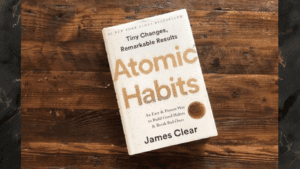Hey there! If you’ve ever traveled by train in India, you’ve probably seen a Traveling Ticket Examiner (TTE) checking tickets with a clipboard or phone. The TTE Lobby Application, found at ttelobby.indianrail.gov.in, is a game-changer for these railway staff. It’s a digital tool that makes their job easier, from signing on for duty to managing passenger records. Built by the Centre for Railway Information Systems (CRIS), this app streamlines tasks like tracking duty hours and issuing fines. Whether you’re curious about how TTEs work or need to use the app yourself, this article breaks down what the TTE Lobby Application does and why it matters. Let’s dive in!
What Is the TTE Lobby Application?
The TTE Lobby Application is an online platform for Indian Railways’ TTEs, accessible at ttelobby.indianrail.gov.in. It digitizes tasks at TTE lobbies- special counters at stations where TTEs sign on and off for train duties. The app handles everything from logging duty hours to preparing travel allowance bills and tracking earnings. It’s like a digital office for TTEs, replacing old paper records.
TTEs use it to sign on before a shift, check passenger lists, and file reports like EFT (Excess Fare Ticket) or EDR (Electronic Duty Report). You need a unique user ID and password to log in, ensuring only authorized staff access it. If you forget your password, a reset option sends a new one via SMS or email. The app’s simple design lets TTEs focus on checking tickets, not paperwork, making train operations smoother for everyone.
How to Use the TTE Lobby Application
Using the TTE Lobby Application is straightforward but requires care. First, visit ttelobby.indianrail.gov.in on a browser. Enter your unique user ID and password – each TTE gets one to keep things secure. If you hit five wrong logins, your account locks for 24 hours, so double-check your details. Forgot your password? Use the “Forgot Password” link to reset it via your registered email or phone.
Once logged in, you can sign on or off for duty, choosing “Quick Sign On/Off” for speed or “General Sign On/Off” for detailed entries. The app lets you check PNR status, view train schedules, or file EFT and EDR reports. You can also see your duty history by selecting dates. For issues like outdated pages, hit Ctrl+F5 to refresh. Always log out after use to protect your account. The user manual on pubhtml5.com is handy for step-by-step help.
Key Features of the TTE Lobby Application
The TTE Lobby Application is packed with tools to make a TTE’s job easier. You can sign on/off duties, either quickly or with detailed inputs, and view your duty history for any date range. It supports filing EFTs (for fines or extra fares) and EDRs (duty reports), plus Captaincy and Complaint Reports. TTEs can check PNR status, train departure times, and coach details, all from one dashboard.
The “Utilities” menu offers extras like fare inquiries and train schedules, perfect for helping passengers on the go. You can change your password directly in the app for security. The app also tracks earnings and prepares allowance bills, saving time on admin tasks. Integration with Hand Held Terminals (HHT) lets TTEs sync EFT data, as noted on gconnect.in. It’s a one-stop shop for managing duties, keeping things organized and efficient.
Benefits and Challenges of the TTE Lobby Application
The TTE Lobby Application brings big wins for Indian Railways. It cuts down on paperwork, letting TTEs focus on passengers instead of forms. Digital records mean fewer errors in duty hours or earnings, and the app’s real-time updates help with train operations. It’s eco-friendly too, reducing paper waste. TTEs can work faster, like filing EFTs on the spot, which improves service for travelers.
But there are hiccups. Some TTEs find the app tricky at first, especially older staff not used to tech. Connectivity issues at remote stations can slow things down. Gconnect.in mentions problems with Trip ID-based cash deposits, which need fixes. Also, entering wrong data, like EFT records, can cause headaches, as scribd.com notes. Training and better internet at lobbies could solve these. Overall, the app’s a step forward, but it needs tweaks to be perfect.
Wrapping Up: A Smarter Way for TTEs to Work
The TTE Lobby Application is changing how TTEs do their jobs, making tasks like signing on, filing reports, and checking passenger details a breeze. It’s not flawless – tech glitches and training needs pop up – but it’s a big leap from paper records. For TTEs, it’s like having a mini-office in your pocket. If you’re a railway staffer, check out ttelobby.indianrail.gov.in and explore its tools. With a bit of practice, it’ll make your workday smoother and keep India’s trains running like clockwork!
FAQs
What is the TTE Lobby Application?
It’s a digital tool at ttelobby.indianrail.gov.in for TTEs to manage duties, sign on/off, file reports, and track earnings.
How do I log in to the TTE Lobby Application?
Visit ttelobby.indianrail.gov.in, enter your unique user ID and password, and use “Forgot Password” if needed.
What can I do with the TTE Lobby Application?
Sign on/off duties, file EFTs/EDRs, check PNRs, view train schedules, and manage allowance bills.
Are there issues with the TTE Lobby Application?
Yes, some face connectivity problems or find it hard to learn, but training and updates are helping.
Where can I find a user manual for the TTE Lobby Application?
Check pubhtml5.com for a detailed flipbook manual or contact your railway lobby for guidance.