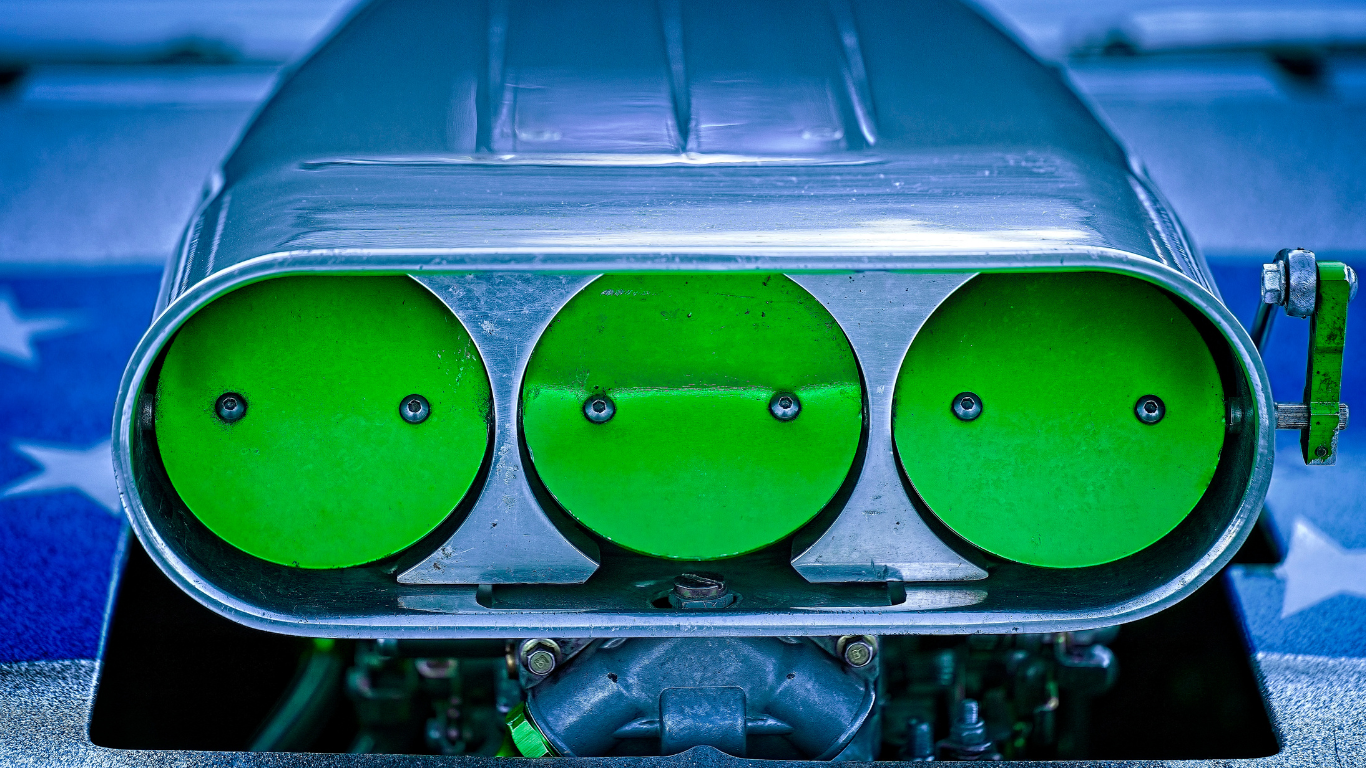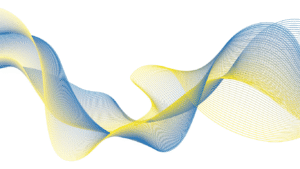In today’s mobile-centric world, gaming has evolved from a casual pastime to a mainstream activity, with smartphones serving as the primary gaming devices for millions. To enhance the gaming experience, manufacturers have introduced specialized software designed to optimize performance, reduce latency, and provide gamers with a competitive edge. One such innovation is Game Turbo, a feature predominantly found on Xiaomi devices.
What is Game Turbo?
Game Turbo is a performance enhancement tool integrated into Xiaomi’s MIUI operating system. Its primary function is to optimize system resources, ensuring that games run smoothly and efficiently. By allocating CPU and GPU resources effectively, managing memory usage, and minimizing background processes, Game Turbo aims to deliver an uninterrupted and immersive gaming experience.
Key Features of Game Turbo
a. Performance Optimization:
Turbo dynamically adjusts CPU and GPU allocation to prioritize gaming applications, resulting in improved frame rates and reduced lag.
b. Network Enhancement:
It stabilizes network connections by limiting background network usage, reducing latency during online gameplay.
c. Customizable Settings:
Users can tailor touch sensitivity, display settings, and other parameters to suit individual gaming preferences.
d. In-Game Toolbox:
This feature provides quick access to essential tools such as screen recording, screenshots, and a floating window for messaging apps, allowing gamers to multitask without exiting the game.
e. Voice Changer:
For added fun, Turbo includes a voice changer that lets users modify their voice during in-game chats.
f. Enhanced Graphics:
It offers options to adjust graphics settings, enabling higher visual quality or better performance based on user preference.
Benefits of Using Game Turbo
- Improved Gaming Performance: By optimizing resource allocation, games run more smoothly, with higher frame rates and reduced stuttering.
- Reduced Latency: Network optimization features help maintain stable connections, essential for online multiplayer games.
- Personalized Experience: Customizable settings allow gamers to adjust the gaming environment to their liking, enhancing overall satisfaction.
- Convenience: The in-game toolbox and other features provide quick access to essential functions, reducing the need to exit games for adjustments.
How to Access and Use Game Turbo
- Accessing Game Turbo: On Xiaomi devices, Turbo can be found within the Security app. Open the Security app and scroll to find the Turbo option.
- Adding Games: Upon launching Turbo, you can add your installed games to the list, allowing the feature to optimize performance specifically for these applications.
- Customizing Settings: Within Turbo, you can adjust various settings such as touch sensitivity, display enhancements, and more to suit your gaming preferences.
- Using the In-Game Toolbox: While playing a game, swipe from the side of the screen to access the in-game toolbox, providing quick access to features like screen recording and messaging.
Advanced Features in Game Turbo 4.0 and Beyond
With the release of Turbo 4.0, Xiaomi introduced several advanced features aimed at further enhancing the gaming experience:
- GPU Settings: Users can access additional GPU settings to fine-tune graphics performance, balancing between visual quality and frame rate.
- Performance Modes: Options such as Balanced Mode and Performance Mode allow users to choose between optimized battery consumption and maximum performance, respectively.
- Voice Changer: An updated voice changer feature provides more voice modulation options for in-game communication.
Installing or Updating Game Turbo
For users looking to install or update Game Turbo to the latest version, follow these steps:
- Check for Updates: Ensure your device’s Security app is up to date, as Turbo is integrated within it.
- Download the Latest Version: If an update is available, download and install it to access the latest features of Turbo.
- Access Game Turbo: After updating, open the Security app and navigate to Turbo to explore new features and settings.
Conclusion
Game Turbo is a powerful tool for Xiaomi users, offering a suite of features designed to enhance mobile gaming performance and experience. By optimizing system resources, providing customizable settings, and offering convenient in-game tools, it caters to both casual gamers and enthusiasts seeking to get the most out of their devices.