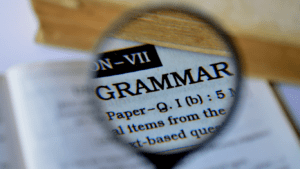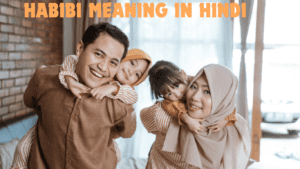The CCC (Course on Computer Concepts) online test is a key step for anyone looking to prove their basic computer skills. Recognized across India, this exam by NIELIT tests your knowledge of computers, from simple tasks to internet basics. The 30-question format is popular for practice tests, helping you prepare for the real deal. Whether you’re a student, job seeker, or just want to boost your skills, acing this test opens doors. This article dives into what the CCC online test with 30 questions is, why it matters, how to prepare, and tips to succeed. We’ll cover key topics, common question types, and practical strategies to help you pass with confidence. Let’s get started on your journey to mastering the CCC exam!
What is the CCC Online Test?
The CCC online test, offered by NIELIT, checks your basic computer knowledge. It’s designed for beginners, covering topics like computer basics, operating systems, MS Office, and internet skills. The 30-question version is often used for practice, mimicking the real exam’s multiple-choice format. Each question tests practical skills, like using Word or browsing safely. Passing the CCC earns you a certificate, valued for jobs in government and private sectors. The test is taken online, lasts about an hour, and is beginner-friendly. Practice tests with 30 questions help you get comfortable with the format and time limits. They’re available on various websites, but always choose trusted platforms to avoid scams. Understanding the test’s structure is the first step to doing well and building confidence.
Why the CCC Certificate Matters
The CCC certificate is a big deal in India. It proves you know basic computer skills, which many jobs require, especially in government offices. From data entry to clerical roles, employers value this credential. It’s also great for students or anyone wanting to show they’re tech-savvy. The certificate boosts your resume and confidence in using computers daily.
The 30-Question Practice Test Advantage
Practice tests with 30 questions are perfect for preparing. They mirror the real exam’s style, covering key topics in a short format. These tests help you spot weak areas, improve time management, and get used to multiple-choice questions. Many websites offer free or paid CCC practice tests, letting you practice anywhere, anytime, and build skills for the actual test.
Key Topics Covered in the CCC Online Test
The CCC test focuses on practical computer knowledge. Major topics include computer basics (hardware and software), operating systems like Windows, MS Office tools (Word, Excel, PowerPoint), internet usage, and digital safety. You’ll face questions on creating documents, using spreadsheets, or browsing safely. The 30-question practice tests cover these areas in a balanced way, giving you a taste of the real exam. For example, you might answer questions about formatting text in Word or identifying computer parts. Knowing these topics helps you focus your study time. Free resources, like NIELIT’s syllabus or online tutorials, break down each topic clearly. By mastering these areas, you’ll feel ready to tackle the test and handle everyday computer tasks with ease.
Computer Basics and Hardware
This topic covers the building blocks of computers, like CPU, RAM, and storage devices. Questions might ask about hardware functions or basic troubleshooting, like restarting a frozen system. In a 30-question test, expect 4-6 questions here. Study simple terms and functions using online guides or textbooks to nail these questions confidently.
MS Office Essentials
MS Office is a big part of the CCC test. You’ll answer questions on Word (formatting, saving files), Excel (basic formulas, charts), and PowerPoint (creating slides). About 8-10 questions in a 30-question test focus here. Practice using these tools or watch YouTube tutorials to learn shortcuts and features, making these questions a breeze.
Internet and Digital Safety
Internet skills, like browsing, emailing, and staying safe online, are key. Questions might cover search engines, email etiquette, or spotting phishing scams. Expect 5-7 questions in a practice test. Learn basic internet terms and safety tips, like using strong passwords, to ace this section and stay secure online.
How to Prepare for the CCC Online Test
Preparing for the CCC test is straightforward with the right approach. Start by reviewing the NIELIT syllabus to know what’s covered. Use practice tests with 30 questions to get familiar with the format and time limits. Study each topic—computer basics, MS Office, internet—using books, online videos, or coaching classes. Set aside 1-2 hours daily to practice questions and use software like Word or Excel. Free or paid practice tests online, like those on Testbook or Examveda, simulate the real exam. Make a study schedule, focusing on weak areas, and take notes on tricky topics. Group study with friends can make learning fun and clear up doubts. With steady practice, you’ll feel confident and ready to pass the test with flying colors.
Creating a Study Plan
A solid study plan keeps you on track. Divide your time across topics: one week for computer basics, another for MS Office, and so on. Spend 30 minutes daily on 30-question practice tests to build speed. Note mistakes and review them. Apps like Quizlet or NIELIT’s website offer practice questions to keep your prep focused and effective.
Using Practice Tests Effectively
Practice tests are your best friend. Take a 30-question test weekly, timing yourself to mimic exam conditions. Check answers to learn from errors. Sites like Gradeup or Testbook have reliable tests. Focus on questions you miss, and revisit related topics. This builds confidence, improves speed, and prepares you for the real test’s pressure.
Common Question Types in the 30-Question Test
The 30-question CCC test uses multiple-choice questions, each with four options. Common types include factual questions (e.g., “What is RAM?”), practical tasks (e.g., “How do you bold text in Word?”), or scenario-based questions (e.g., “What to do if a website looks suspicious?”). Some test basic concepts, like identifying software types, while others check hands-on skills, like Excel formulas. Expect a mix: 5-6 on hardware, 8-10 on MS Office, 5-7 on internet, and the rest on general IT or digital payments. Practice tests help you get used to these formats. Reading questions carefully and eliminating wrong answers boosts your score. Knowing these patterns makes the test feel familiar and less intimidating.
Factual and Definition-Based Questions
These questions test your knowledge of terms like “CPU” or “operating system.” For example, “What does ROM stand for?” About 8-10 questions in a 30-question test are like this. Study glossaries or flashcards from NIELIT’s syllabus or online resources. Simple memorization and understanding key terms will help you answer these quickly and correctly.
Practical Application Questions
Practical questions ask how to perform tasks, like saving a file in Excel or creating a PowerPoint slide. Expect 10-12 in a practice test. Hands-on practice with MS Office tools is key. Try tasks like formatting text or making charts. YouTube tutorials or free software trials can help you master these skills for the exam.
Tips to Ace the CCC Online Test
To shine in the CCC test, stay calm and prepared. Practice with 30-question tests to build speed, aiming to finish in 30-40 minutes. Read each question twice to avoid silly mistakes. Use the elimination method for tricky multiple-choice questions. Brush up on weak areas, like Excel formulas, with targeted practice. During the test, skip tough questions and return to them later to save time. Get enough sleep before the exam to stay sharp. Use trusted websites for practice, avoiding shady ones that might have wrong answers. If possible, take mock tests in a quiet space to mimic exam conditions. With these tips, you’ll walk into the test ready to score high and earn your certificate.
Time Management Strategies
Time is tight in the CCC test, so practice finishing 30 questions in 40 minutes. Start with easy questions to build momentum, then tackle harder ones. Don’t spend over a minute per question; skip and return if needed. Mock tests help you gauge your speed. Staying calm and focused ensures you use every second wisely.
Avoiding Common Mistakes
Mistakes happen when you rush or misread questions. Double-check what’s asked, especially in practical questions like “Which key formats text?” Eliminate wrong answers to narrow choices. Don’t overthink simple questions, and review weak topics beforehand. Practice tests show where you slip up, so focus on those areas to avoid errors on test day.
Where to Find Reliable Practice Tests
Finding good 30-question practice tests is key to success. Trusted platforms like Testbook, Examveda, and Gradeup offer free or affordable CCC mock tests that match the real exam’s format. NIELIT’s official website has sample questions and syllabus details to guide your prep. YouTube channels like Study IQ provide video-based practice sets. Avoid unverified sites, as they may have outdated or wrong questions. Some coaching centers offer online test series for a small fee, with detailed feedback. Apps like BYJU’S Exam Prep also have CCC quizzes. Always check reviews to ensure the platform is reliable. Regular practice with these sources builds confidence and ensures you’re ready for the real test.
Free Online Resources
Free resources are great for budget-friendly prep. NIELIT’s website offers sample questions and syllabus PDFs. Sites like Examveda and Testbook have free 30-question tests covering all topics. YouTube tutorials, like those from Examrace, explain concepts and include practice quizzes. These tools are reliable, easy to access, and perfect for daily practice.
Paid Test Series Benefits
Paid test series from platforms like Gradeup or Adda247 offer extras like detailed answer explanations and performance tracking. They mimic the real exam closely, with 30-question sets and time limits. Some include video solutions or expert tips. Priced affordably, these series help you fine-tune your prep, spot weaknesses, and boost your score.
Why the CCC Test is Worth Your Time
The CCC online test is more than just an exam—it’s a gateway to better opportunities. Its certificate proves you can handle basic computer tasks, a must for many jobs in India. From government clerks to private-sector roles, employers value this skill proof. It’s also great for students or anyone wanting to get comfortable with technology. The 30-question practice tests make prep easy, letting you study at your own pace. Passing the test boosts your confidence and opens doors to further learning, like advanced computer courses. With minimal cost and effort, the CCC test offers big rewards, making it a smart choice for anyone looking to grow their skills and career.
Career Boost with CCC
The CCC certificate can set you apart in job applications. Many government and private jobs, like bank clerks or data entry roles, list it as a requirement. It shows you’re ready for tasks like using Excel or drafting emails. Adding it to your resume makes you a stronger candidate in today’s tech-driven world.
Building Digital Confidence
Beyond jobs, the CCC test teaches skills you use daily—emailing, browsing safely, or creating documents. Preparing for the 30-question test builds confidence in handling computers, even for beginners. These skills help with school projects, personal tasks, or even starting a small business, making the CCC a practical, lifelong asset.
Overcoming Challenges in CCC Preparation
Preparing for the CCC test can feel tough, especially if you’re new to computers. Common challenges include understanding technical terms, mastering MS Office, or managing time. Start with simple resources like YouTube tutorials to learn basics. Practice daily with 30-question tests to build familiarity. If MS Office feels tricky, use free trials of Word or Excel to experiment. For time management, take timed mock tests to improve speed. Don’t stress about complex topics—focus on what’s in the syllabus. Joining online forums or study groups can clear doubts and keep you motivated. With patience and regular practice, these challenges become manageable, and you’ll be ready to ace the test with ease.
Tackling Technical Terms
Technical terms like “CPU” or “firewall” can seem scary. Break them down with simple explanations from NIELIT’s syllabus or online videos. Flashcards on apps like Quizlet help you memorize definitions. Expect 5-7 term-based questions in a 30-question test. Regular review makes these terms second nature, so you’re not stumped on exam day.
Mastering MS Office Skills
MS Office questions can feel hard without practice. Spend time using Word, Excel, and PowerPoint to learn tasks like formatting or creating charts. Free tutorials on YouTube or Udemy simplify these skills. In a 30-question test, 8-10 questions test Office tools. Hands-on practice ensures you answer confidently and quickly, boosting your score.
Final Steps to Success in the CCC Test
As test day nears, focus on polishing your skills. Take at least two 30-question practice tests weekly, aiming for 80% or higher. Review mistakes and revisit weak topics like internet safety or Excel. Keep a calm routine—sleep well, eat healthy, and avoid cramming. Register for the test on NIELIT’s website, double-checking dates and requirements. On exam day, arrive early, read questions carefully, and manage time wisely. Trust your prep, and don’t panic if a question feels tough—move on and return later. With steady effort and these final steps, you’ll walk into the CCC online test ready to pass and earn your certificate.
Last-Minute Prep Tips
In the final week, take full-length 30-question tests to simulate the exam. Review answers to understand mistakes. Focus on quick wins, like memorizing shortcuts for MS Office or internet terms. Avoid new topics; stick to what you know. A quick review of notes or flashcards keeps things fresh, ensuring you’re confident and ready.
Exam Day Success
On test day, stay calm and focused. Reach the exam center early or log in on time for online tests. Read each question twice, and don’t rush. Skip tricky questions and return if time allows. Keep an eye on the clock, aiming to finish early to review. Your preparation will shine, helping you pass with ease.