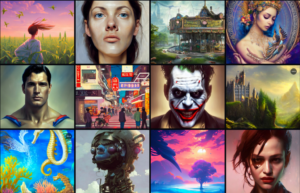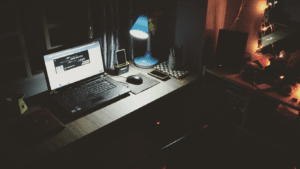Introduction
Blooket is an innovative platform designed to transform traditional learning methods into engaging, interactive experiences. Whether you are a teacher looking to make lessons fun or a student eager to explore an exciting way to learn, understanding the Blooket login process is essential. This guide covers everything you need to know about logging into Blooket, troubleshooting common issues, and maximizing its potential for educational success.
What is Blooket?
Blooket is an online game-based learning platform that allows educators to create or use existing question sets to engage students in educational games. It combines quizzes with interactive gaming formats, ensuring that students learn while having fun.
Key Features:
- Multiple game modes to keep students engaged.
- Easy-to-use interface for educators to create custom question sets.
- Real-time tracking of student progress.
- Integration with classroom learning objectives.
How to Create a Blooket Account
Before logging into Blooket, you need an account. Here’s how you can create one:
For Teachers:
- Visit Blooket’s official website.
- Click on “Sign Up” in the top-right corner.
- Choose “Sign Up as a Teacher.”
- Enter your email address and create a password, or sign up using Google.
- Follow the prompts to verify your account.
For Students:
- Go to the Blooket website.
- Click on “Sign Up.”
- Select “Sign Up as a Student.”
- Use a unique username and password or join with a code provided by your teacher.
- Complete the registration process.
Blooket Login Process
Step-by-Step Guide:
- Open a browser and visit Blooket.
- Click on the “Login” button at the top-right corner.
- Enter your registered email or username and password.
- Click “Login” to access your account.
For Google Users:
- Select the “Login with Google” option and follow the prompts to access your account.
Joining a Game on Blooket
Students often use Blooket to participate in games created by their teachers. Here’s how to join a game:
- Get the Game Code:
- Teachers provide a unique game code for each session.
- Visit the Game Page:
- Go to Blooket Join.
- Enter the Code:
- Type the game code in the field and click “Join Game.”
- Choose a Nickname:
- Enter your preferred nickname or follow the teacher’s instructions.
- Start Playing:
- Once the game begins, follow the on-screen instructions to play.
Troubleshooting Login Issues
If you encounter problems logging into Blooket, here are some common solutions:
1. Forgot Password:
- Click on the “Forgot Password” link on the login page.
- Enter your registered email and follow the instructions to reset your password.
2. Invalid Credentials:
- Double-check your email/username and password for typos.
- Ensure that the Caps Lock key is off.
3. Account Not Verified:
- Check your email for a verification link from Blooket.
- Click on the link to verify your account before logging in.
4. Browser Issues:
- Clear your browser cache and cookies.
- Update your browser to the latest version.
- Try accessing Blooket from a different browser or device.
Benefits of Using Blooket
For Teachers:
- Simplifies lesson planning with ready-to-use question sets.
- Promotes active participation and engagement.
- Provides insights into student performance with detailed reports.
For Students:
- Makes learning fun and interactive.
- Encourages collaboration and healthy competition.
- Offers multiple game modes to suit different learning styles.
Tips for Maximizing Blooket’s Potential
- Explore Game Modes:
- Experiment with various game modes like “Gold Quest” and “Tower Defense” to keep sessions fresh and exciting.
- Customize Content:
- Create custom question sets tailored to your curriculum or use public sets shared by other educators.
- Incorporate Rewards:
- Use in-game rewards or classroom incentives to motivate students.
- Leverage Analytics:
- Use Blooket’s analytics to identify areas where students need additional support.
Frequently Asked Questions (FAQs)
Q: Is Blooket free to use?
A: Yes, Blooket offers a free version with essential features. There is also a paid version with additional tools and analytics.
Q: Can parents use Blooket?
A: Yes, parents can use Blooket for at-home learning activities and to reinforce classroom concepts.
Q: Are there age restrictions for using Blooket?
A: Students under 13 may require parental consent, depending on their location.
Q: Can I use Blooket without creating an account?
A: Students can join games using a game code without creating an account, but having an account allows them to track progress.
Conclusion
Blooket is a dynamic platform that revolutionizes learning by combining education and gaming. Whether you’re an educator striving to enhance classroom engagement or a student eager to make learning enjoyable, mastering the Blooket login process is the first step. With its user-friendly interface, flexible features, and exciting game modes, Blooket ensures a memorable learning experience for everyone. Start your journey with Blooket today and transform the way you learn and teach